Adobe InDesign courses in Ottawa
With Adobe InDesign CC, your documents will shine with precision and professionalism! The ideal solution for all public or quasi-public employees wishing to improve their skills and create the most impactful documents. This course on Adobe InDesign CC ottawa is perfect for you! Offering continuing education and professional development in the nation's capital, Ottawa, this is an opportunity not to be missed! With dedicated instructors and a challenging curriculum, you'll be empowered to design and produce documents like never before! So what are you waiting for? Join the class and unleash your creativity with Adobe InDesign CC!
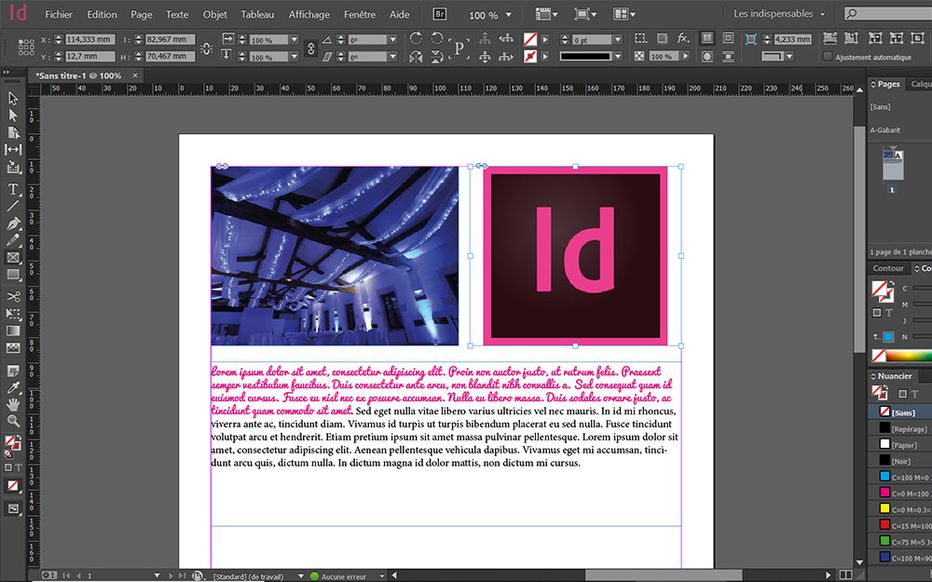
Brief description of the Adobe InDesign CC workshop in Ottawa
This InDesign training in Calgary and Edmonton allows you to master this complete layout software to produce quality documents. Layout without constraint, develop your creativity, while improving your production efficiency... This is the objective of this InDesign Calgary training : by understanding the intricacies of this complete software, the effective management of long documents, your know-how will match your ambitions. Since this is a private lesson, you can choose the topics that will be covered. Indesign exercises will be created with your immediate needs in mind during this Indesign workshop.
Objective of the InDesign course in Ottawa
- Creation of brochures, leaflets, bookmarks, business cards, etc.
- Design of annual reports, catalogs, magazines, etc.
- Formatting of electronic documents, Interactive PDFs, ePubs, Folios, etc.
- It is strongly recommended to prepare your images using the software Adobe Photoshop.Thus, you ensure a better visual quality. If you already have Photoshop, it could be discussed during your training at no additional cost.
- Talk to your trainer before your training and plan an InDesign training plan. Take the opportunity to deepen your mastery of the software.
- Discuss topics that will be useful to you immediately.
- Take advantage of the expertise of a trainer the production experience with the software Adobe CC.

Adobe InDesign CC Ottawa Training Content
The InDesign interface
- Adobe InDesign tools
- The signs
- Display management
- Guides and grids
- Commented landmarks
- Adobe InDesign preferences
- workspace customization
- placement, locking, duplication, alignment
Your Private Adobe InDesign Training in Ottawa
Create an adobe indesign document
- Format
- Margins
- Notion of bleed
Working with text and typography in InDesign
- Enter, select and edit text
- The font binder
- Master typographic management techniques
- line spacing, tracking, hyphenation, justification settings
- The text block
- Chain blocks of text
- The special characters
- Front line offsets
- The withdrawal of the text
- Import methods
- chaining
- The texts in columns
- Mastering style sheets
- paragraph styles
- character styles
The colour
- The colorimetric modes
- The color management system
- Outline
- Manage and create CMYK, RGB and spot colors
- Save and share a color chart
Advanced layout: images, skins, tables and layers
- Master the different image formats
- Tiff, Psd, Png, Jpeg, Illustrator EPS…
- Import images (prior preparation in photoshop)
- Manage links
- Dress up simple or complex images
- Create libraries
- Create tables
- Import Excel tables
- Use layer groups to gain flexibility and security
- Table and cell styles
- Data import
- Link to data source
Images
- Reminders on the digital image
- Import
- Using Bridge
- The placement of images
- ICC profiles
- The links with the external file
- Transformations
- The colorings
- Clippings
Create templates and prepare the document for the various distributions
- Role of the template
- Understanding the Pages Panel
- Application to a page
- Leverage page variations to accommodate different layout purposes
- Address Liquid Layout Rules
- Create simple templates with folios
- Release template elements
- Master the organization
- Collect, distribute the document (PDF, SWF format).
- Reflection on new distribution methods (tablets, etc.)
Managing pages and files
- Standard pages or models
- Page numbering
- Numbering a long and complex document
- Transfers between documents
- File Management
Export
- EPS export
- PDF export
- Create bookmarks automatically and include them inside a PDF document
- Embed metadata in articles.
- Export for the web

Personalized Adobe In Design training
Are you ready to improve your InDesign skills at the top level? We are delighted to present to you our InDesign course tailor-made, specially designed for you! Our team of experts will take into account your current knowledge and skills to develop a personalized approach so that the course perfectly meets your unique needs. This exceptional opportunity offers you a chance to update your InDesign knowledge and skills. You control the pace – you can learn and improve at your own speed. With our flexible scheduling, we plan around your availability. Take advantage of this opportunity to master one of the most powerful publishing tools with ease. So don't wait any longer! Join now to discover the best experience ofInDesign learning!
