Adobe Training Burnaby, Vancouver, New Westminster 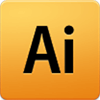
Adobe Illustrator is a software commonly used for creating vectorized graphics. Illustrator provides many possibilities regarding drawing techniques, the use of effects and patterns, text effects, and 3D graphics creation. You can propel your career or your passion with this private course on Illustrator. You could then easily generate many visual documents such as business cards and brochures, in electronic or printed versions.
Tailored workshop Adobe Illustrator CC in Vancouver for corporate
This training enables the students to understand and effectively use the graphics software Illustrator to give form to their personal and professional projects.
Learn Vector design with Adobe Illustrator CC in Burnaby
. The fundamentals of Illustrator
. Graphics : vector and bitmap
. The work interface of Illustrator
. Tools
. Basic shapes
. Direct selection
. Graphic styles
. The object concept in Illustrator
. Order of superposition
. Hide and redisplay of objects
. Text handling
. Free, curved and captive text
. “Columning”
. Text vectorization
. Effects of perspective
. Coloring in Illustrator
. Exploration of different formats for the Web or print
Corporate training in Vancouver B,C, on Adobe Illustrator CC
Adobe Illustrator CC is one of the most powerful and versatile vector graphic design tools available in the market. Vector graphics are resolution-independent, meaning that they scale up or down without losing quality, and can be used for a variety of creative projects, such as logos, illustrations, infographics, and typography. With Illustrator, you can create and edit vector graphics with ease and precision, allowing you to create professional-looking artwork quickly and efficiently.
The advantages of using Adobe Illustrator CC to design logos for any business of any size include:
• Flexibility: Illustrator allows you to create logos in any size, shape, and color, enabling you to create logos that stand out and make an impression.
• Versatility: With Illustrator, you can create logos for any kind of business, from a small startup to a large corporation.
• Professionalism: Illustrator gives you the ability to create logos that are clean, crisp, and professional-looking.
• Efficiency: Illustrator makes it easy to create logos quickly and efficiently, allowing you to get your logo designs done faster.
In addition to creating logos, Adobe Illustrator courses and collaborative training on Adobe software can help your employees learn to create a variety of artwork and designs. These include illustrations, paintings, vector art, logos, digital graphics, web design, and more. With Illustrator and Adobe InDesign CC, you can also create interactive documents, presentations, and animations. By learning how to use Illustrator, your employees can create stunning visuals that will help your business stand out.

Adobe Illustrator CC corporate workshop and training
Contact
info@jfl-media.com

Leave a Reply
Want to join the discussion?Feel free to contribute!