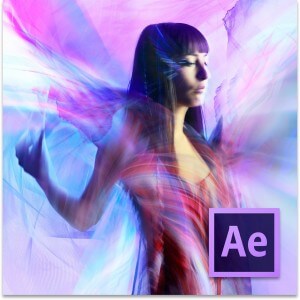ADOBE AFTER EFFECTS TRAINING Vancouver
DESCRIPTION
Adobe After CC Effects courses is an indispensable partner in the creation of visual effects with 2D or 3D rendering. It is very useful for professionals or beginners who want to engage in projects and 3D compositing.
However , to master it we must learn the various techniques and especially acquire a very good method . This Adobe Vancouver training is then present as an unwavering support to understand all the ins and outs of this computer program . Furthermore, the different modules allow technicians to follow an accelerated career development. In addition, if you are on Vancouver , Burnaby or Calgary After Effects Workshop you can attend a seminar and courses to optimize your level
ADOBE AFTER EFFECT Workshop
First Courses with After Effects in Vancouver
- Overview Software
- Presentation of all parameters
- Overview of the user interface
- Workshop on how to use the timeline ?
- Knowing the basics of assembling layers
- Understanding keyframes and all graphs
- Notions of plans, sequences and entry and exit points
- Explanation on the basics of video and digital
Victoria Motion Design Coaching on After Effects
- How to use and customize the workspace ?
- Everything about import contentHow to handle the media and graphics ?
- How to plan projects to perform on the workspace ?
- Know configuration and parameterization of projects and even compositions
- Know assemble the layers and synchronize
- Understanding with the help of a teacher all additional settings and options
- Manage 2D compositing
- Management layers to the sound creation
- Create visual effects in 2D
- Provide any graphical clothing
- Principles of transparency and masks
Vancouver Workshop on Adobe After Effects CC
- Understanding all 3D scripts
- Deepening on the production of three dimensions
- Integration of cameras and lights
- Understand all the basic techniques and all uses
- Understand all effects and 3D drawing
- How to export and import animations ?
- How to animate text ?
- Integration of projects in the chain
- How to optimize the rendering of 3D projects?
- Achieve compression
- The various output formats and input
- Tips and tricks to learn
- Notions of rotoscoping
- Making tracks
- Corporate training to perform all the effects on a project
- Teacher supports the use of textures
- Fully grasp all the space 3D
- Optimal management of the Z axis
- How to integrate 3D files in the workspace ?
Contact :
Montreal : 514 448-0883
Quebec : 418 478-1647
Ottawa : 613 366-1743
Toronto : 416 907-8551
Calgary: 403 536-0703
Edmonton 780 669-6585
Vancouver: 778 785-2229