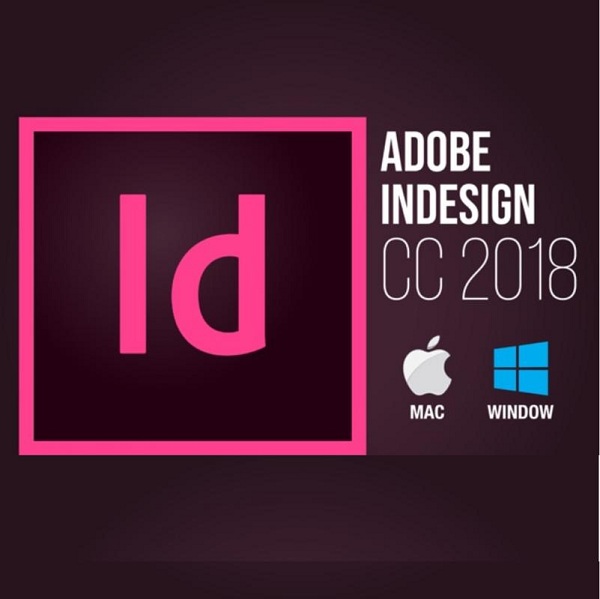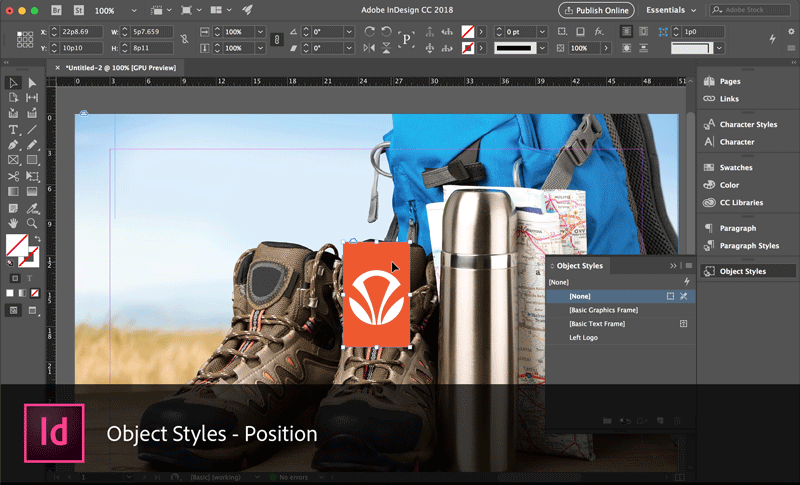Adobe InDesign Corporate training for Calgary
InDesign is the software for anyone looking to create beautiful magazines, newsletters, reports and other publications.
This class is suitable for everyone and requires no prior design experience. He is particularly appreciated by marketing and communication teams, as well as independent professionals and publishing professionals.
This course in Adobe is designed to give you in-depth knowledge of Adobe InDesign and create beautiful and effective layouts.
The course focuses on creating a document from scratch and explores design and typographic controls, working with layers, and creating multi-page documents.
Editorial
Adobe InDesign is widely used by journalists, writers, publishers, sub-editors and proofreaders. This Adobe Course is designed for those who are new to InDesign and want to focus on the powerful editorial and word processing features it offers.
This is a purely editorial course that does not cover the design and page design features of InDesign. If you want to learn how to design designs, we recommend that you take our two-day introductory Adobe InDesign course. You do not need prior experience to participate in this course.
Typography
The type is the area where many designers have not received formal training and have experience. A good typography can transform an ordinary document or drawing into an element of exceptional communication.
This Adobe Course explores the principles of type, covers what works and what does not work, and provides practical examples of how to produce excellent typographic documentation using the powerful set of typographic controls. Adobe InDesign. You must have taken the Introduction to Adobe InDesign course, the Adobe InDesign Media Training Migration course or have equivalent knowledge.
The InDesign interface
• Change the appearance of InDesign: workspaces and interface options
• Introduction to InDesign preferences
• Understanding the application and preferences of the entire document
• Use essential shortcuts
Creating document
• Navigating in the New Document dialog box
• Choose a document destination: print, web, or mobile
• Registration and access to presets
• Use templates provided by Adobe
• Creation and use of frames.
• Place the text
• Text selection and editing.
• Location of graphics and images.
• Using the content indicator
• Save an InDesign document
Layout controls
• Use rules, grids and guides.
• Smart Guides and Smart Spacing
• Use layers effectively
• Understand the notion of Gridify
• Alignment panel overview
• Selection, organization and grouping of objects.Fonts
• Management of missing sources
• Using the favorite font feature
• Filtering the source by class
• Choose similar sourcesMaster Pages
• Presentation of the page panel
• Creating and editing masters.
• Applying master pages
• Automatic page numbering
• Adjust margins and columns.
• Introduction to dial and section options
• Orientation of pages and sheets.Working with graphics
• An overview of the different file formats
• Introduction to image resolution.
• Placement of several graphics and images.
• Understand the link panel
• Using the information panel
• Liaison or incorporation of assets
• Management of lost and modified assets.
• An introduction to automatic adjustment functions.The colours
• Use line and fill options
• Create color samples.
• Creation and application of dyes.
• Sampling the colors of the image.
Learn Adobe InDesign CC in Vancouver with this corporate classes in Calgary
Investing in an Adobe InDesign CC course can be a game-changer for any corporate structure. InDesign is a professional desktop publishing software that can be used to create stunning visual content such as brochures, flyers, magazines, and other marketing materials. By learning how to use InDesign, your employees can create high-quality materials that can help your company stand out from the competition.
We are offering continuous training on Adobe InDesign CC to your employees can lead to increased productivity and job satisfaction. By providing collaborative training in Vancouver and Calgary, your employees can learn from each other and share their knowledge and expertise. This can help foster a culture of learning and innovation within your organization.
If you are providing training to your employees can also be a great way to attract and retain top talent. Many employees value opportunities for professional development and continuous learning, and offering such opportunities can help you attract and retain the best employees.
Make sure investing in an Adobe InDesign CC course and providing continuous training to your employees can be a smart move for any corporate structure. By doing so, you can improve your company’s marketing materials, increase productivity, foster a culture of learning and innovation, and attract and retain top talent.
Masterclass in Vancouver on Adobe InDesign CC and graphic design courses Calgary
Call Us
Ottawa : (613) 366-1743
Toronto : (416) 907-8551
Calgary : (403) 536-0703
Edmonton (780) 669-6585
Vancouver : (778) 785-5230
USA
Privacy & Cookies PolicyCorporate training teacher
Corporate and Private trainings
Categories
- No categories