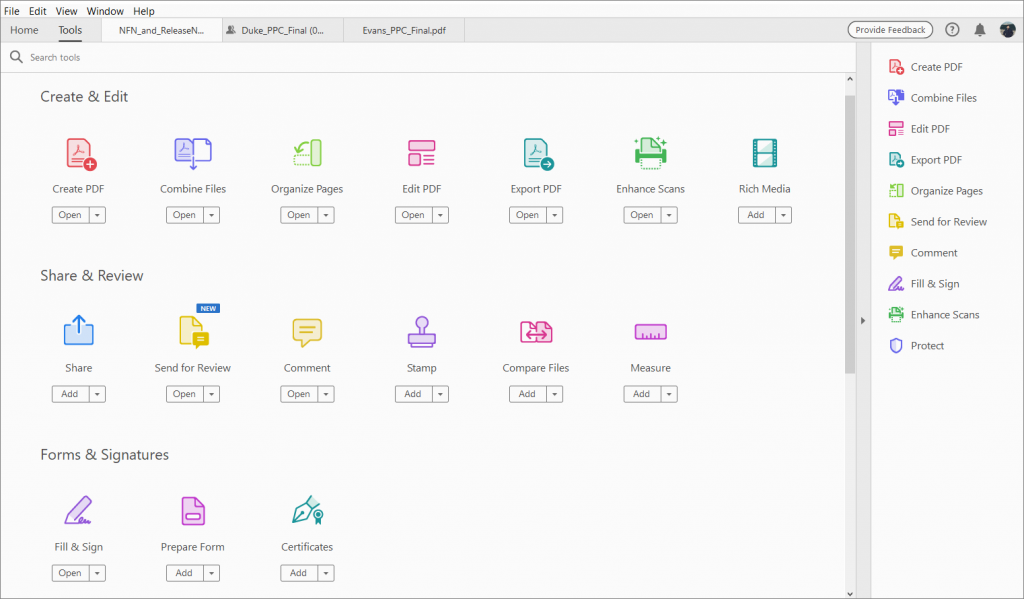ADOBE ACROBAT COURSES in Toronto
Adobe Acrobat PDF corporate training in Toronto and Calgary
ADOBE Acrobat DC TRAINING for businesses in Toronto and Ottawa
During this training ACROBAT PRO, participants will first familiarize themselves with the Adobe Acrobat Pro environment, then work on the main functionalities ofAdobe Acrobat DC. They will have the ability to create a PDF file, manage and protect their pages. At the end of this Adobe Acrobat Pro training in Toronto, each participant will be able to: Create, edit and review PDF files. Organize your files as a briefcase and protect your PDF files.
Adobe Acrobat Pro DC is used to view, create, customize and manage PDF files. You can also edit PDF files and add useful functions.
This course is intended for people who are not yet familiar with this software. The Adobe Acrobat Pro DC Toronto training will help you understand the main features of this software. You will understand the technical aspects of document design and interactive PDF forms.
NEED MORE INFORMATION ON Adobe Acrobat Pro COURSES in Toronto?
Opening hours: 09h00 – 17h00
INITIATION TO Adobe Acrobat Pro training in Calgary and Vancouver
General presentation of the Adobe Acrobat Pro Toronto training
• Add interactivity to a PDF document.
• Adobe Acrobat Reader versus Acrobat Pro
• Creation of a PDF using external software
• Master the notions related to the tool.
•Create, convert and modify a document in PDF: manipulation of pages, combination of files, etc.
• Managing bookmarks and page thumbnails
• Management of annotations and comments
• Creating and using custom stamps
• Exporting a PDF to Microsoft Word
• Inserting attachments, links and destinations
• Software and toolbar customization
•Enter and exit Adobe Acrobat,
•Presentation of the Adobe Acrobat screen
•Create a PDF document
•Opening, closing and saving a PDF file
•Text management (editing, deleting, formatting, etc.)
•Use of tools such as pencil, marker, etc.
• Identify the properties and advantages of a PDF file.
• Navigate in a PDF file.
• Create simple PDF files.
• Create briefcases and multi-source files.
• Export content from a PDF file to another format (eg Word).
• Edit a PDF file.
• Add interaction to a PDF file.
• Add comments to a PDF file.
• Review a PDF file.
• Create a form and manage the collected data.
• Protect and affix digital signatures.
Print a PDF file.
•Adding notes, highlighted text
•Added drawing annotations
•Editing Comment Properties
•Organize comments
•Send a document for review
•Protect a PDF file
•Apply a digital signature
• “Signature” management
Adobe Acrobat Pro DC Course in Toronto
The learning exercises will be adapted to your production context. So you won't feel like you're wasting your time.
Before the Adobe Acrobat training in Toronto , a trainer will communicate with you to better understand your context. He will thus be able to prepare learning exercises that are perfectly suited to your situation.
Adobe Acrobat Reader PDF Workshop Vancouver and Toronto
Learn Adobe Acrobat in Toronto in a private lesson Ottawa
Whether you are a beginner or experienced, this training in Toronto, Ottawa will allow you to reach your goals quickly. Since it is a adobe private lesson Ottawa, the topics covered will be adapted to your needs and requests.
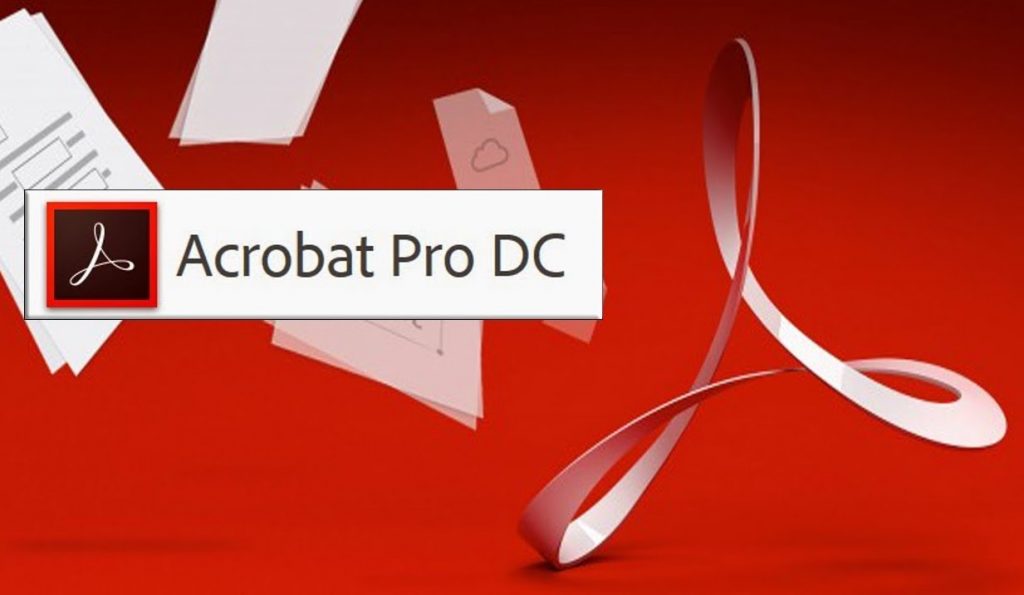
Advanced Adobe Acrobat Pro Training in Toronto
Learn tips and tricks for getting the most out of Acrobat.
Access the programming environment.
Expand or deepen your knowledge of how to use the Adobe Acrobat software, a computer tool that allows you to create and edit PDF documents.
Use various software functions to edit PDF files, protect PDF document, create forms, send and collect data.
Intermediate and advanced Adobe Acrobat Pro training in Ottawa and Vancouver
* 10% reduction applies when paying for 4 sessions of 3 hours.
You can book private or group lessons on site or via Zoom.
Training can be given in English or French.
For on-site training, travel and/or parking fees may apply depending on your location.